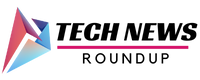Aadhaar biometric locking: Recent reports have raised concerns about the security of Aadhaar card biometric data, with instances of scam artists attempting to clone biometric information and gain unauthorized access to bank accounts. In other cases, individuals have fallen victim to phishing scams and unknowingly provided hackers with their Aadhaar details. Given these risks, it is crucial to take steps to protect your Aadhaar data from cybercriminals.
What is Aadhaar?
Aadhaar is a 12-digit individual identification number issued by the Unique Identification Authority of India (UIDAI) to Indian citizens. It serves as an important document for identification purposes and is required when applying for various services such as driver’s licenses, passports, and voter IDs. Keeping your Aadhaar data updated is essential to ensure smooth data verification for government schemes and services. To enhance Aadhaar security, you can utilize the biometric locking feature.
Aadhaar biometric locking
The biometric locking feature allows Aadhaar cardholders to lock and temporarily unlock their biometric data, including fingerprints, iris scans, and face data. This prevents unauthorized individuals from using your biometrics for authentication. If someone attempts to use your biometric data while it is locked, they will receive an “error code 330.”
How to lock biometric data using the UIDAI website
Step 1: Go to the official UIDAI website uidai.gov.in or click here.
Step 2: Navigate to the My Aadhaar section on the homepage.
Step 3: Under the Aadhaar Services section, select the ‘Lock/Unlock Biometrics’ option.
Step 4: Enter your 12-digit Aadhaar number, fill in the captcha verification, and click on the ‘Send OTP’ option.
Step 5: Enter the OTP received on your registered mobile number and log in to your Aadhaar account.
Step 6: Click on the Lock/Biometrics option and confirm to lock your biometric data.
How to unlock biometric data
To temporarily unlock your biometric data, follow the same steps mentioned above. You will receive another OTP, which you need to enter. Uncheck the Lock/Unlock Biometrics option, and your biometric data will be temporarily unlocked for authentication.
It is essential to take proactive steps to protect our personal data, such as Aadhaar biometric information. By utilizing the biometric locking feature provided by the UIDAI, individuals can enhance the security of their Aadhaar card. Locking biometric data ensures that unauthorized individuals cannot use it for malicious purposes. Taking advantage of this feature is a simple and effective way to safeguard sensitive information and prevent potential cyber threats.
Remember, protecting our personal data is not limited to Aadhaar alone. It is crucial to stay vigilant and adopt best practices for data security in all aspects of our digital lives. By staying informed and taking necessary precautions, we can mitigate the risks associated with online threats and ensure the safety of our personal information.